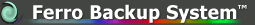|
|
History of changes to the program for making backup copies
Below, we present a current list of improvements and modifications made to the program and of tasks we are currently working on. At the same time, you are encouraged to report your comments and suggestions for changes.
See also: What's new?
Version 6.6.2 (build: w2294 s2916) / 2025.01.07 (STABLE)
- Improved display of group name and friendly computer name in the Network Monitor tab
- Fixed IP address refreshing in the Backup tab
- Avoided cluttering the Event Log by replacing multiple entries of the same type with a summary
- Fixed an error that interrupted the recovery process when a directory or file name contained invalid characters
- Enhanced delta file search by extension in the Recovery tab – previously, such files were not visible in the results (e.g., *.pst)
- Added the ability to apply ranges when defining IP address masks subject to transfer speed limitation
- Improved the mechanism for backing up open and locked files, eliminating the occasional "More data is available" error
- Fixed the display of disk space usage in administrative alerts for the Storage Inventory
- System load checking is now performed only before an automatic update, not before checking for a new version
- Detection of sleep, hibernation, and Modern Standby (mobile devices) modes to enable faster disconnection by the server and eliminate reconnection issues after waking up the computer
- Fixed an error in generating the Storage Inventory report – after displaying the report or sending an alert once, storage space was not refreshed
- New context menu in the Event Log allowing error details to be viewed and text (e.g., file names) to be copied to the clipboard
- Added the \AppData\Local\FontCache\ directory to exclusions
Download the stable version: Download Page
Version 6.6 (build: w2272 s2900) / 2024.09.24
- Closing zombie connections (Network Monitor->Ongoing Connections), which over time could lead to FBS Server instability due to memory shortages
- Improved and extended waiting time for the shutdown of the previous instance of the FBS Server service
- Fixed and improved loading of templates created in version 6.4.4
- Changed the sending of statistics from workstations - some firewalls could incorrectly interpret small cyclic TCP packets as a DDoS attack
- Fix related to the IPCLunch error on Linux systems
- Fixed error loading the list of physical drives in recovery mode (BIOS)
- Improved display of backup server names and IP addresses in the Network Monitor tab
- Automatic retry of SSL certificate generation if it is corrupted (e.g., copied from another backup server)
- Automatic search and suggestion of the backup server IP address during client installation
- If a backup was performed with exceptions, automatic disk space freeing will be triggered when the double of the value specified by Rotational Copies is exceeded, even if the option Free disk space despite backup errors is disabled
- Fixed an error in monitoring the performance of disks secured with BitLocker
- Added wake-up (Wake on LAN) for target devices defined in the Network Resources tab before archiving and replication
- Added the ability to remember the column by which stations can be searched by default in the Archiving tab
- Added the SScript.TapeEject method in Local Commands to eject the tape using a script (e.g., after completing replication)
- Added Physical Address (MAC) column in the Network Monitor tab
- Added commands in the Network Monitor: Sleep computer and Wake computer via LAN (WoL)
- Fixed an error that could cause the Last Event for Station not to be displayed if there was a disconnection
- Added Remote Command WOL for waking up devices via Wake-On-LAN from the workstation (e.g., NAS devices before backup)
- Added the SScript.Wol method in Local Commands for waking up devices via Wake-On-LAN from the backup server (e.g., workstation before backup)
- Dynamic adjustment of control console refresh frequency
- Ability to search records in tables containing entered text anywhere by starting typing with the * character
- Increased control console refresh speed while reducing CPU usage by FBS Server
- Optimization of the Task Summary report query
- Fixed a replication error - all archives could be replicated despite the "Only full" setting
- Fixed a client-server connection error that could cause the workstation to be unable to reconnect to the backup server after disconnection
- Improved default sorting of tables by station name and task
- Restored compatibility with Windows 2000
- Adapted Backup Connector for VMWare 2.2 to work with older ESX versions (5.x) that only support earlier versions of the TLS protocol (1.0, 1.1)
Version 6.5 (build: w2228 s2814) / 2024.05.16
- Accelerated file search for backup
- Reduced CPU usage by FBS Server during idle times
- Increased stability of FBS Server
- Option to update the backup server from a local file (Settings->Basic->Check for updates->Update from file...)
- Automatic skipping of .avhdx files on Hyper-V hosts if the backup scope does not include the virtual disk [Hyper-V]
- Improved disconnection detection - after computer sleep or hibernation and switching to another network (VPN, LAN, WIFI), FBS Worker might not resume connection with the backup server
- Improved control console refresh after an update - sometimes an empty window could be displayed (refresh required with CTRL + F5 or clearing the browser cache)
- Fixed file merging error during recovery - merging could start before all fragments were saved, causing "File not found" error
- Fixed recovery error - the program could generate an "Archive is incomplete" error even if all files were correctly extracted
- Reduced RAM usage by FBS Server during file operations
- FBS Worker could add an incorrect element to the ZIP file index in case of a source file read error
- Fixed FBS Server "Index out of bound (6)" error when listing the contents of a backup containing an incorrect ZIP index entry
- Fixed saving and deleting templates
- Eliminated logging of Socket Error # 0 when a station disconnects during backup task preparation
- During delta backup recovery, the program checks if all fragments are already saved before merging
- Fixed multi-edit error - "Invalid parameter" error could occur when copying the schedule
Version 6.4.4 (build: w2188 s2780) / 2024.03.22 (STABLE)
- Added backup task and workstation settings templates
- Added environmental variable %PROFILES% which can be used in backup ranges instead of full paths (C:\Documents and settings\, C:\Users\)
- Recovery Disk Creator: Ability to add custom drivers to FBS Recovery boot media
- Improved stability of connections
- Reduced network usage to ~0 during idle time of FBS Worker module
- Increased data transmission stability during backup over unstable networks
- Adapted the program to the new release of Windows 11 (23H2 22631.3235)
- Improved replication cancellation - if cancellation took too long, the replication button remained permanently disabled
- Ability to exclude virtual machines from backup range using mask [Hyper-V]:\*.*
- Fixed issue where tape devices and changers with numbering not starting from 0 were not displayed and handled
Version 6.4.0 (build: w2180 s2762) / 2023.12.20
- Improved handling of open and locked files with NTFS compression enabled. In Windows 10 and 11, such files could trigger an "Invalid compressed size" error.
- Fixed a bug related to delta file merging during recovery. If one of the fragments was deleted (e.g., by antivirus software), the recovery process would hang.
- If the selected archive on the Recovery tab was inaccessible (due to an unavailable network share, file locked by antivirus software, etc.), an "Invalid data" error was generated. Now, the exact cause of the error is provided.
Version 6.3.8 (build: w2174 s2760) / 2023.11.25 (STABLE)
- Added support for open and locked files with NTFS compression enabled. Previously, such files were skipped with the error "(COMPRESSED)."
- Fixed a second disk monitoring-related bug that caused backup freezes and generated "Invalid path" errors on some computers.
- Fixed a bug in the SMTP server settings window for sending administrative alerts, which reset the port number to the standard port.
Version 6.3.6 (build: w2162 s2754) / 2023.11.02
- Fixed a bug in version 6.3.4 related to disk monitoring, which on some computers caused backup freezes and generated errors like "Invalid handle"
Version 6.3.4 (build: w2138 s2752) / 2023.10.18
- Adjustment to the latest multi-core processors
- Fixed an error that prevented the safe ejection of SD memory cards
- SQL query optimization - Statistics
- Automatic resumption of the FBS Server service after stopping
- Improved support for IBM autoloaders and tape libraries
- Fixed an error that caused the workstation to fail to establish a connection to the server after extended usage
- Exclusion from performance monitoring of disks on the backup server that are not used by the FBS Server
Version 6.3.2 (build: w2122 s2722) / 2023.07.07
Version 6.3 (build: w2112 s2712) / 2023.06.01
- Added support for Apple M1 and Apple M2 processors
- Added support for TLS 1.2 protocol for sending encrypted administrative alerts
- Added a "Disk Active Time" indicator to monitor disk performance on a backup server (tab: Network Monitor)
- Added "Disk" and "CPU" indicators to monitor disk performance and CPU usage on workstations (tab: Network Monitor)
- The "Network" and "Backup/Recovery" indicators in the Network Monitor tab now display network throughput and recovery speed during restore
- Added support for v7 and v8 VMWare ESX hosts - backup without suspending virtual machines (requires Connector for VMWare version 2.0)
- Improved VMWare virtual machine backup - if a machine contains multiple disks or snapshots, the snapshot is only taken once during backup (previously it was taken multiple times)
- Improved compatibility with browsers - some browsers were using incorrect versions of cached console scripts, resulting in an empty control console screen
- Fixed a bug that could cause a backup task to be executed twice if the client disconnected from the server in the last phase of the backup
- Accelerated canceling of a recovery task on workstations
- Monitoring disk performance during recovery to eliminate excessively long disk queues that could cause issues with system recovery on slower HDDs and RAID arrays.
- Fixed directory attribute restoration
- Fixed unpacking to network shares
- Fixed browsing of source and target disks. If any network disk was disconnected, the disk list took a long time to display or did not display at all
Version 6.2 (build: w2050 s2674) / 2023.03.01
- Added Spanish language version
- Added automatic backup server search mode in Recovery mode (requires media preparation using Recovery Disk Creator 1.9)
- Added displaying the total size of files to be recovered at the beginning of recovery
- Fixed an error that prevented an Operator user from performing a system restore operation
- Increased the frequency of archive progress refresh
- Fixed a restoration error that could occasionally generate the message "Floating point division by zero"
- Fixed a "directory is not empty" error during recovery and merging of delta file fragments that occurred when disk writing was slow
Version 6.1.4 (build: w2032 s2650) / 2022.12.20
- Fixed an error that caused a delay in shutting down the computer after backup when shutting down the system
- Improved acceleration of system shutdown after canceling the task by the station user
- Fixed Windows 10 and 11 long shutdown time issue on Dell and HP PCs
- Fixed the problem with the lack of connection after restarting the computer due to the operation of firewalls blocking DDoS attacks (flooding)
- Adapting the program to work on macOS computers with M1 processors
- Fixed Windows 10 & 11 recovery - Start menu might not work if WSearch service was stopped due to unsynced files
- Fixed merging of delta files - in some situations a directory with fragments remained, despite the correct merging of the file
- Fixed a recovery bug that could lead to system cache overflow and recovery failures
- Improved database performance for large installations (> 500 stations)
- Improved recovering large archives (>1 million files) - previously the "No enough RAM" error could occur
- Reduced the number of generated messages "Waiting to release server resources..." and "Preparations for backup on the server side..."
- Added periodic clearing the cache with the Disk Write Cache disabled to reduce RAM usage
- Fixed an error in sorting the list of files in archives, which could occasionally cause a problem when merging delta files
Version 6.1.2 (build: w2000 s2644) / 2022.05.14
- Added the program version number in the Administrative alerts
- Added ability to run the Task Manager (F10) and the command line (F12) in the recovery console (FBS Recovery)
- Added debugging mode (CTRL + F1) in the recovery console
- Improved data transfer rate from workstations
- Fixed system recovery error that led to system cache overflow and computer crash (BSOD)
- Fixed bug with listing large archives (> 300,000 files) stored on a workstation
- Fixed bug that caused verification errors if the archive has already been deleted or was not available (e.g. network share unavailable)
- Fixed minor memory leak in FBSServer module
- Fixed listing of disks and partitions in the Restore system window
Version 6.1 (build: w1974 s2632) / 2022.04.05
- Added possibility to use your own SSL certificates for encrypted connections with the control console (only Pro, Ent)
- Fixed "directory is not empty" error when recovering and merging delta file fragments, occurring when a large file had the "read-only" attribute
- Added logging of the result of Remote Commands and Remote Command Line execution
- Reconnecting to a workstation after disconnecting during data recovery - previously recovery was immediately interrupted
- Fixed "Out of Memory" error during system restore by reducing the system file cache
- Limiting the number of messages stored in the Event Log during backup - too many entries regarding the opening of blocked files made it difficult to analyze the logs
Version 6.0.5 (build: w1958 s2614) / 2022.02.17
- Fixed a bug in calculating the size of ACL descriptors that could cause archives to become corrupted during freeing up disk space opertions
Version 6.0.3 (build: w1954 s2608) / 2022.01.27
- Added Windows Server 2022 support
- Extending the waiting time for the disk during system recovery to eliminate timeout errors, communication errors, etc.
- Fixed an installer bug for Linux/Synology/QNAP that could cause update interruptions and container crashes
Version 6.0.3 (build: w1954 s2606) / 2021.12.14/
- Added global option to collectively exclude specific files and directories from backup (Settings tab->Never backup these files and directories)
- Fixed recovery bug (hanging up workstation due to exhaustion of the file system cache)
- Added permanent exclusion of the SoftwareDistribution directory from backups
Version 6.0.2 (build: w1948 s2598) / 2021.10.22
- Fixed recovery error: the directory could not be created
- Fixed recovery error: CRC errors, computer hang, blue screen
- Fixed bug during recovering large files directly to a workstation (disconnection, restart, blue screen)
Version 6.0.1 (build: w1940 s2592) / 2021.07.28
- Fixed recovery error "Unable to find the specified range. W-RF"
- Fixed recovery error "Data Error (CRC)"
- Added masking passwords to network resources in logs saved on the disk
Version 6.0 (build: w1930 s2590) / 2021.06.28
- Refreshed interface of the control console
- New built-in control console based on Edge browser (or Internet Explorer in compatibility mode)
- Significant increase in recovery speed (up to a dozen times for Linux, Synology and QNAP) by eliminating temporary files
- Acceleration of direct recovery to workstations - the data selected for recovery is sent to a workstation in a compressed form and is decompressed there
- Acceleration of direct recovery to workstations and local (to the backup server) by applying parallel decompression using all available CPU cores; previously only 1 CPU core was used
- 80% reduction in installation file size by eliminating the built-in Chrome-based control console
- Ability to send administrative alerts without defining an SMTP server
- Possibility to set different recipient and sender addresses in administrative alerts
- Ability to manually enter numerical settings in backup tasks
- Added column "Perform full backups periodically" in the Backup tab (Tasks view)
- Automated disaster recovery of the software database
- Adaptation to the latest editions of Windows 10, Windows Server 2019 and Windows 11
- A more precise recovery progress indicator that is based on file size rather than number of files
- Detailed information message about recovery: number of files, errors, total size, execution time
- Fixed problem with the backup of open and locked files which changes frequently (Save operations are too frequent / The file has been modified)
- Improved backup of EFS encrypted files - with differential tasks, they were always backed up, even if they had not changed
- Fixed copy type icon in the Recovery tab - full copies could be marked with the Differential or Delta icon
- Fixed bug that caused creation of full copy instead of differential or delta in jobs with local storage on workstations, if the target path contained spaces
- Corrected replication summary message that suggested that the tasks ran correctly even if there were replication errors
Version 5.7.2 (build: w1902 s2536) / 2020.03.05
- Adapted to latest editions of Windows 10
- Fixed bug causing interruption of backup tasks with the message "File or directory is not a reparse point"
- Increased security of HTTPS connections to the control console by disabling support for older versions of SSL / TLS
- Eliminated memory leak causing error "No memory / Out of memory" when performing tasks involving over 100 000 symbolic links or deduplicated files
- Fixed backup of Hyper-V virtual machines containing spaces in the name
- Fixed problem with reestablishing client's network connection
- Fixed problem with refreshing backup progress after reestablishing connection
Version 5.7 (build: w1900 s2534) / 2019.09.11
- Fixed backup of Hyper-V VMs with pass-through disks
- Automatic removal of overdue checkpoints before starting backup of Hyper-V VMs
- Increased waiting time for execution and deletion of Hyper-V Vms temporary checkpoints
- Improved mapping of network shares at Windows workstations with Linux backup servers
- Improved stability of backup server (Docker)
- Archiving the OneDrive directory in Windows 10 version 1903
Version 5.6.8 (build: w1812 s2488) / 2019.07.23
- Fixed backup of Hyper-V's virtual machines with virtual disks stored on Cluster Shared Volumes (CSV)
- Optimized backup of files with special characters in file names
- Fixed backup of 0-byte size files
- Fixed backup of NTFS compressed files
- Added detection of Infinite recursion loops and warnings about very long path names (> 6000 characters)
- Improved looking for files for backup based on wildcards in folder names
Version 5.6.2 (build: w1750 s2465) / 2019.02.14
- Accelerated loading of the control console
- Fixed mapping of ftp disks with a minus sign (-) in the host name
- Fixed refreshing of the mapped network drives list (Linux)
- Fixed notwork drive mapping on Synology NAS
- Fixed a XSS HTTP server vulnerability
- Events ID 34, 157, 158 removed from disks warning list
- Improvements in the disk monitoring module: displaying the cause of an error, skipping errors older than 12h
- Fixed network disk configuration saving
- Fixed the Tasks Summary report - now includes tasks started within a specified time range or scheduled within a specified time range and still not performed
Version 5.6 (build: w1748 s2452) / 2019.01.25
- Monitoring and reporting hard disks, disk controllers and file systems errors on workstations and backup server
- Ability to backup deduplicated volumes (NTFS, ReFS)
- Ability to map network drives on Linux systems
- Backup and restore file's symbolic links on Linux systems
- Backup and restore files with special characters in the name (*,?,:,>, /, \, etc.) on Linux and macOS systems
- Fixed SSL certificate generation error on Linux systems due to insufficient entropy of the /dev/random device
- Fixed HTTPS protocol support on Linux systems
- Fixed SMTP protocol with TSL encryption support on Linux systems
- Protection against installing the program in the root directory on Linux systems
- Fixed Docker container installation error on some Linux systems with GUI
- The default temporary directory on Linux systems changed to /Public/fbs/tmp
- Fixed backup error for small databases below the delta threshold
- Fixed backup of OneDrive/Azure service folders
- Improved display of symbolic links (symlink) in the Restore tab
- Automatically excluding from backup \proc, \sys, \dev, \run, \mnt, \media and \tmp directories (Linux)
- Fixed setting up schedules bug (replication, updates, alerts) in Chrome 67+, Firefox 63+ web browsers
- Added requirement to confirm entered encryption passwords
Version 5.5 (build: w1730 s2434) / 2018.09.04
- Automatic system restore on MBR and GPT partitions without the need to use the command line (diskpart, format, etc. )
- Displaying information about partitions in the Browse directory window
- Improved control console on touchscreen devices
- Displaying the size (of used space) of the disk and directories in archives
- All tables and reports can be printed now
- Added support for Hyper-V virtual machines 8.2+
- Added support for TLS 1.2 in the Backup Connector for VMWare required by vSphere (ESX / ESXi) 6.7
- Eliminate warnings about security.config.cch and enterprisesec.config.cch files
- Option to use dots in the username field
- Files are not blocked during backup now
- Corrected sorting of the Time Delta column
- "Logout" command more visible in the "About" menu
- Fixed bug that could cause large files (> 4GB) to be backed up again, even if they have not changed since the previous differential copy
- Fixed a bug that could cause some backup copies to not be replicated to a tape drive
Version 5.4.2 (build: w1697 s2400) / 2018.03.08
- The possibility of adding workstations containing diacritics and some special characters in the name
- Added command to switch the tree / list view using the pop-up menu
- The ability to change the default TCP ports for connections from workstations (4531) and the control console (4530)
- Archiving and restoring symbolic links to directories (symlink) on Linux and Mac systems
- Fixed bug that prevented backup of open and locked files on NTFS partitions with cluster size smaller than standard (4 kB)
- Fixed bug of automatic adding the "Station user" users to control console
Version 5.4 (build: w1680 s2394) / 2018.02.03
- Increasing the ability of FBS Server to use up to 64 GB RAM and 64 processor cores
- Increased stability and security of the backup server by processing archives in separate processes
- Monthly schedule
- Database load counter
- Improvements in accessing the database
- Backup at system shutdown will only be run when the computer is turned off (not at reboot)
- Time interval for an Delayed alert changed from "for x days" to "since x days"
- Acceleration of loading archives stored in a remote location connected to the backup server using a low-bandwidth VPN connection
- Increase the retransmission buffer to eliminate CRC errors when archiving over poor quality network connections
- The ability to define separate encryption passwords for individual stations
- Change in the Backup tab which removes the Stations / Tasks tabs and adds the view switch: tree / list
- Fixed bug that could lead to self-stopping of the backup server service
- Corrected cleaning of logs and statistics
- Minor bug fixes
- Fixed a bug that caused the option to delay the schedule of the archiving tasks from skipping and execute in the next period to execute immediately after connecting the computer
- Fixed error handling PSMORE40 package on NAS QNAP disks
- AutoChangeTerm bug corrected
Version 5.3.2 (build: w1636 s2216) / 2017.07.28
- Adapting the program to Windows 10 Creators Update
- New archive progress window when shutting down the system
- Ability to cancel backup when the system is shut down by the administrator using the combination of SHIFT + ESC buttons
- Improved Archive protection option : Block (only) write
- Limiting the number of logged events
- Improvements in the stations and backup tasks settings
- Adapting the program to support the latest tape drives
- Added warning about exceeding the license limit
- Minor bug fixes in the control console
Version 5.3.1 (build: w1608 s2190) / 2017.06.20
- Encrypting connections to the control console using HTTPS (SSL / TLS)
- The mechanism of protection of destination directories against cryptographic programs adapted to work with network shares
- Acceleration of archiving of open and blocked files
- Increase the maximum waiting time for a remote command from 20 minutes to two hours
- Increasing the length of the period for keeping statistics from 60 to 120 days
- Faster loading of the list of older archives (> 60 days) in the Recovery tab
- Fixed file archiving error .log ("No file found ...") virtual machines (VMWare ESX)
- Fixes on stability and performance
- Added support for VFS link points in Windows 10 / Windows 2016
- Corrected error generating the administrative alert "Summary of tasks - Level: events"
- Corrected error of archiving files of size 0 bytes
Version 5.3 (build: w1588 s2166) / 2017.05.11
- Optimization of the control console performance for large installations
- The ability to protect archives against malicious programs that encrypt files (eg: CryptoLocker)
- Faster display of directories containing a lot of files
- Optimization of database
- Optimization of the status refresh of connected workstations to reduce the CPU load
- The ability to navigate through station lists and backup tasks using the keyboard
- The ability to share the backup server by several licensees
- Skipping disk space freeing operation when errors occur during backup
- Added column "IP address" to the Backup tab
- Added "hints" to the columns "Event / Last Event"
- System recovery capability added, even if the computer and backups are on a remote network
- Added protection against deleting archives from the replication site if they were accidentally deleted from the main storage
- Automatic refreshing of browser scripts after updating the program (it is no longer required to manually clear the cache)
- Corrected "No matching VCN found" error for Delta jobs
- Improved backup of Hyper-V and ESXi virtual machines
- Fixed error handling packets informing about the completion of offsite archiving
- Improved display of recovery progress from copies stored locally to a workstation
- Improved handling of damaged fragments of files in encrypted archives
- Improved database writing on disk
- Fixed sorting of columns in tables containing diacritics
Version 5.2 (build: w1560 s2082) / 2016.11.08
- Support for the new version of Hyper-V virtualization on Windows Server 2016 and Windows 10
- Queuing pending tasks (FIFO)
- The option of disabling compression for files with the given extensions (.gif, .jpg, .zip, .rar, etc.)
- Optimization of detection and re-backup of files verified as damaged or removed from differential copies
- Acceleration of re- verification of damaged archives
- Improved support for UTF-8 file names (Linux)
- Fixed bug of restarting the backup task when shutting down the system, if there was a break in the connection
- Improved slowdown of backup tasks preparation if multiple stations were connected to the backup server
Version 5.1.5 (build: w1542 s2070) / 2016.11.03
- Fixed bug in handling network packets that could cause the server to restart after waking the workstation from sleep mode
- Fixed bug of interrupting backup with CRC error after resuming computer from standby mode
- Fixed bug of writing logs to a text file
- Changed the color of the virtual command line window for the backup server to blue
Version 5.1.4 (build: w1534 s2048) / 2016.09.28
- Optimization of database performance and stability
- Improved display of symbolic links in the Recovery tab
- Improved recovery of files with names containing Unicode characters (Docker)
- Set the default time zone to CEST (Docker)
- Improved display accuracy of CPU usage
- Added backup speed counter
- Improved archive verification progress indicator
- Logout command revised (from the control console)
- Added a path field in the archive in the Recovery tab
- Improved recovery of long filenames (Docker)
Version 5.1 (build: w1520 s2020) / 2016.08.19
- Fixed bug of an error that did not allow archiving if the backup task was based on a damaged archive
- Fixed bug of showing the target disk usage on QNAP servers
- Fixed exception handling error in the absence of the proper license
- Improved error handling for stopping the server process and stopping the HTTP server in Linux installations using Docker technology
- Fixed "Cluster positions cannot be calculated" error for files with an incorrect modification date
Version 5.1 (build: w1512 s2004) / 2016.08.05
- The ability to protect archives against reading, deleting or modification by other programs or computer users
- The ability to send a license key to the backup server through the control console
- Reduced network load by compressing differential tasks sending by the server to workstations
- Fixed display of symbolic link points in archives
- Fixed multi-thread compression error
- Fixed issue with verification of digital signature in older versions of Windows disconnected from the Internet
- Improved backup of Hyper-V virtual machines containing incorrect configuration entries
- Improved recording of multiple files to tape
- Fixed NO_DESC error that did not allow archiving if the backup task was based on an empty archive
- Improved display names of files containing Unicode characters
- Restored Windows NT 4.0 support for FBS Worker
- Fixed disk space release error related to Periodic Full Copies
- Improved reconnection to the backup server after network errors
- Corrected error Socket Error # 10009 when stopping the TCP server under Linux (Docker)
- Fixed license counting error on Windows Server servers with the role of Hyper-V
- Changed license counting method: from active connections to computers configured for backup
Version 5.0 (build: w1474 s1966) / 2016.06.28
- Multiple backup speed improvements due to the use of symmetric multiprocessing (N times faster at N CPU cores)
- Backup of virtual machines from the Microsoft Hyper-V hosts
- The ability to backup and recover data without sending archives to the backup server
- The ability to control network bandwidth or turn off archiving for connections from specific networks (eg from slow VPN networks)
- Simplified installation of the program on Linux and Mac OS X systems and on NAS (Synology, QNAP) disks with the use of Docker containers
- Added support for routers and proxy servers that redirect network traffic
- Up to 30% increase in backup speed by optimizing the sending of network packets to the backup server
- Speed up the operation of preparing backup tasks and reviewing backups by reducing the number of readings of ZIP files
- Improved archives verification: after detecting an error in the ZIP file, the program will automatically restore the files that have been damaged
- Accelerate file search operations for backup and reduce RAM usage through
- Acceleration of response to canceling a task when shutting down the system
- The ability to delete archives directly in the control console
- Extending the standard wait time to complete the backup when closing the system from 4 to 8 hours
- Improved backup at shut down on Windows 8 and 10 systems
- Improved support for "connected standby" mode in Windows 10, which caused the backup at shut down to be interrupted
- Disabling the option for the “Station user” to change the recovery parameters for link points and file permissions
- Added support for backup blocked files of the "sparse file" type in Windows 8, 10 and Windows Server 2012 and 2016
- Added Reports / statistics cleaning function
- Fixed replication error on tape drives, which caused that tape formatting was not started if there was no space for subsequent archives
- Fixed a backup error when shutting down the system, which could cause the computer to go into sleep mode
- Fixed control console interface errors
- Eliminating conflicts of accessing to .ZIP files by applying a temporary .TMP extension for archives in use
- Updating dates and names of archives after freeing disk space
- Fixed refreshing of the "From the last term" column
- Improved VMWare ESXi backup support (requires Backup Connector for VMWare 1.2)
- Improved collaboration with Office 365 SMTP servers
Version 4.8.2 (build: w1338 s1856) / 2015.10.14
- Added support for mail servers requiring SSL/TLS encryption (e.g. gmail)
- Added backup, recovery, replication and verification progress bar
- Accelerated replication, especially replication for NAS hard drives via SMB/CIFS protocol
- Programme made resistant to writing errors caused by a temporary lack of access to NAS hard drive
- Programme made resistant to transmission errors and interruption of connections in Wi-Fi networks
- Extension of Storage inventory report by replication status and the possibility of sending a report as an administrative alert
- Data reproduction from delta copies, even if some fragments of a file have been lost or are damaged
- Adapting the software to cooperate with OneDrive cloud "Smart Files"
- Access to virtual command line (BASH) in Linux and Mac OS systems
- More efficient monitoring and connecting of network resources
- Optimised access to database
- Improved disk space use counter in Network monitor tab
- Improved reproduction of time of modification of files extracted from delta backup copy
- Improved Event log displaying in Internet Explorer 8 browser and older ones
- Restoring the possibility of copying content of virtual command line to clipboard
- Improved backup error of 0 byte-sized files from Novell NetWare servers
- Improved service of Local commands BeforeBackup event
Version 4.7 (build: w1296 s1722) / 2015.03.26
- New recovery mode – the operating system can be recovered directly onto the target machine
- Recovery disk creator (CD/DVD, USB flash drive) – you can use the recovery disk to boot a machine in the case of a failure and recover the data
- Improved delta backup – previously the first two backups had to be full; now only the first backup needs to be full
- Improved virtual command prompt – now fully interactive
- Event log filtering using SQL queries
- Creating own administrative alerts such as "Event log entries" using SQL queries
- Faster backup of locked files using locked region detection
- FBS worker can use more RAM now – from up to 2 GB to up to 4 GB
- Improved agent updates from the backup server
- New option: "Warn of delays longer than" – you can decide when the software should start warning you of overdue tasks
- Automatic recovery cancellation in the case of a critical error (e.g. no space on drive)
- Automatic setting of the following options if a system drive is detected in the backup scope: Process security descriptors, process encrypted files, process reparse points, backup open/locked files
- Automatic setting of the following options for operating system recoveries: Process security descriptors, process reparse points
- Added Multiedit button
- Improved differential and delta backups – files which could not be backed up were later backed up fully at once
- Improved rotation backups/freeing drive space – files which could not be backed up could be deleted from the last full backup
- Improved refresh of the "From the last scheduled time" column in the Backup|Tasks tab
- Improved deleting of snapshots from the ESX/ESXi host once the backup is complete (Backup Connector for VMWare 1.1 required)
- Improved WWW server security
- Fixed: decompressing dynamic blocks
- Fixed: overlapping of operations: release disk space, replication, verification and recovery
- Minor fixes
Version 4.6 (build: w1200 s1678) / 2015.01.12
- Added support for Windows 10 operating system
- Quick preview files in archives
- Optimized ZIP archive loading
- Minor stability improvements and bug fixes
Version 4.5 (build: w1192 s1660) / 2015.01.12
- Virtual machine backup from host (VMware ESX/ESXi/vSphere 4.x, 5.x)
- Queuing of replication tasks
- Reducing the amount of memory used when recovering files and verifying backups
- Fixed decompression error which may have made archives to be considered as damaged
- Fixed export of tables to CSV file
- At verification, skipping of deleted files and files in use
Version 4.4 (build: w1124 s1595) / 2014.10.28
Version 4.3.6 (build: w1090 s1462) / 2014.2.26
- Added fields Friendly computer name and Group name facilitate computer identification and allow for better organization
- Added fast record search in tables
- Added Storage Inventory report that shows the use of space on backup server disks
- Ability to pair a workstation with the backup server to secure network connection
- Ability to filter Event log according to multiple stations at the same time
- Change of report orientation from vertical to horizontal
- Optimization of the control panel efficiency by removal of hidden columns in tables
- Skipping login of less important events concerning the course of backup (backup progress)
- Change of detection of modified files at delta backup: if the date of file modification and its size have not been changed but the file is in use, then (from now on) checksums of all the fragments will be additionally verified in order to detect changes.
- In the Backup tab -> Last event column included events for all tasks instead of an event only for a specific task
- Fixed bug which made it impossible to select directories containing a dot in the name at recovery
- Fixed installer bug which caused, in Windows XP, displaying of a replacement window when shutting down after backup
- Fixed replication bug - the replication was completely interrupted upon detection of a damaged archive
- Fixed report Delayed tasks
Version 4.3.4 (build: w1070 s1442) / 2014.1.15
Version 4.3.2 (build: w1062 s1434) / 2013.11.25
- Performance optimization for the built-in control console (GUI)
- Performance optimization for the web control console (WEB)
- Minor fixes
Version 4.3.1 (build: w1054 s1418) / 2013.11.14
- Built-in control console (GUI)
- Performance optimization for the control console
- Improvement of data caching in the web browser cache in order to reduce the number of HTTP requests
- Automatic download of new scripts of the control console after updating
- Possibility to change passwords for access to the control console by users (without the administrator’s help)
- Possibility to restrict access to the control console for selected IP addresses
- Improved adding of accounts for users of computers containing the "-"" (minus) sign in their name
Version 4.3 (build: w1048 s1350) / 2013.10.17
Version 3.5.4 (build: w900 s894) / 2011.08.16
- New backup solution for open files based on copy-on-write (COW) technology replaces the mechanism of suspending processes
- New command line parameter /REPAIRDB intended for emergency repair of corrupted program database
- Automatic backup server updates added
- Command Show Plan added, helping set periodic full copy parameters
- Reattempting to open the file if “Write operations are too frequent” error occurs
- Error repeating backup of file fragments after full backup for delta copy has been deleted or corrupted - fixed
- Error computing the virtual cluster number while conducting backup of files larger than 32 GB - fixed
- Standard waiting time for backup completion when shutting down system extended from 1 to 2 hours
- Error planning backup tasks fixed. It can occur only at a given time with over 100 work stations connected
- Error processing large file names fixed
- Error automatically launching FBS Server service fixed
- Error adding a new work station without defined schedule fixed
- Error recovering 0 byte-sized files directly to work station fixed
- Error recovering data from work station which is not in database fixed (option: Choose FBF folder)
Version 3.4.5 (build: w812 s826) / 2010.10.29
- Collective editing of work stations' settings
- Long file names (>260 characters) supported
- Multiple backup tasks can be run during power off
- Bandwidth limit can be imposed on workstations
- Data read speed at work stations displayed in the Network Monitor tab
- Automatic database compacting if last program shutdown was unexpected
- Event Log filtering by time, operation type, task name and message
- Operation Type (Op.) column addend to the Event Log
- Additional filters in the Backup tab (Stations and Tasks)
- Specific recovery information stored in the Log Event
- Access to the program's control panel password-protected
- Number of exceptions (errors/warnings) displayed in the back-up summary
- User can choose a time interval after which backup resumes
- New IBM and DELL tape drives supported
- Possible to use system variables (%ProgramFiles%, %SystemRoot%, etc.) for back-up
- Accurate information on back-up progress displayed when processing large files
- Task Summary report now shows tasks completed successfully, tasks with warnings and tasks not completed
- Linux and Mac OS support
- Optimized ZIP archive loading
- Local Commands scripts returning runtime error messages for console programs directly to the FBS Server
- FBS Worker, FBS Server and installation suite digitally signed with the Microsoft Authenticode certificate
- Access paths to back-up and replication folders can be changed manually by clicking on the edit field while holding the [Shift] button
- Back-up and recovery of Windows 64-bit editions (x64) supported
- Search for files to back-up optimized
- Permanent exclusion of <drive_letter:>\System Volume Information catalogues from back-up
- Direct data recovery to work station
- New Local Commands - to extend FBS Server functionality using scripts (Java Script, Visual Basic Script, PHP Script, etc.)
- A radical improvement in FBS Server load speed
- Search engine to look for files in archives
- New network resources management panel
- New report which sums up the last back up task completed for each station
- New window to browse and read files from tapes
- Possibility to hide detailed entries in the Event Log
- Possibility to group entries in the Event Log
- Entries can be exported from the Event Log in various formats (text, HTML, Excel spreadsheet, XML or SQL)
- Optimized performance of Log Events with more than 20 thousand records
- Added warning about ongoing replication to an optical medium or tape on FBS Server shutdown
- Replication cancelling possible
- Tables can be sorted in reports
- Reports can be saved to a file and printed
- For differential backups, users can specify when periodical full backups should be performed
- Damaged and empty archives automatically deleted upon task completion
- New format of the task completion summary message
- UNC paths can be used without mapping network disks
- The default value of "split file segment size" changed from 10 MB to 1 MB to ensure more efficient backup of Microsoft Office Outlook mail files
Version 3.1.3 (build: w590 s578) / 2009.04.10
- Increased transfer speed from backup server to workstation
- Backup of empty folders
- Saving and reading folder attributes
- Additional checks of accessibility of path files for backup before task execution with recording of possible warnings
- Generation of warnings in the event of a significant drop in the number of backed-up files in relation to the number of files included in the previous backup
- An additonal horizontal scroll bar displaying in the Event Log
- Corrected error in unpacking data from differential copies containing more than 65,000 files
- Improvements to the FBS Server console interface
- Corrected error in differential backup of NTSF partitions which appeared when changing the system clock from standard time to summer time
Version 3.1.0 (build: w567 s559) / 2009.02.10
- Replication to tape drives
- Added Type column in the Restore tab. This column specifies backup type (full/differential).
- Database compacting on launch can now be skipped (-NOCOMPACT switch).
- Types of replicated backups can now be selected (all/full only).
- Accelerated restore and backup list building, faster preparation of tasks on the server by eliminating unrelated differential backups.
- Improved freeing up of disk space.
- Improved searching for IDs of processes writing to locked files.
- Corrected bug which caused lack of support for non-standard system date format, which could lead to wrong backup scheduling.
- Corrected bug in marking replicated backups.
- Corrected bug in rewritable optical media support (CD-RW, DVD-RW, DVD+RW).
Version 3.0.8 (build: w544 s535) / 2008.11.26
- Added "Backup only at selected times" option - to switch off the default backup of delayed tasks when the computer reconnects to the network.
- Corrected error in the updater which could prevent automatic software updates on workstations (works only after updating from 3.0.8.559 to a newer version).
- Corrected bug in workstation settings which could prevent automatic changing of backup names and locations after a task name or backup folder name was changed.
- Improved Event Log performance.
Version 3.0.7 (build: w544 s526) / 2008.11.13
- Network transfer speed reduction
- Periodical complete backups in differential tasks
- Minor fixes
Version 3.0.5 (build: w530 s514) / 2008.10.08
- FBS Server console fixes
- Administrative alert name quoted in email subject line
- Improved code page in email subject line
Version 3.0 (build: w530 s504) / 2008.08.29
- Refreshed FBS Server console interface
- Sorting and filtering of lists and tables
- Statuses displaying active warnings for workstation
- New table displaying all defined backup tasks
- Copying displayed information to clipboard
- Reports
- Task summary - information on backup tasks
- Outstanding tasks - information on unfinished tasks
- Task statistics - information on times, sizes and completion speeds of different tasks
- Backup of information from FTP servers (ftpuse)
- Replication of backups to FTP server (/ftpuse)
- Replication to optical drives(CD/DVD/Blu-Ray/HD-DVD)
- New Administrative Alerts - sending reports and event log to web server or by email
- Minor fixes
Version 2.9 (build: w530 s504) / 2008.05.14
- %TASKNAME% parameter in remote commands added to differentiate tasks
- Bug causing errors during restore of data from tasks including corrupt ZIP files fixed
- Bug causing errors during backup of folders including symbolic links, which led to scanning errors fixed
- Optimized task preparation on server, backup browsing and unpacking
Version 2.8.5 (build: w507 s408) / 2008.02.08
- Cancel button can be locked during backup process on system shutdown
- Improvements in Open File Manager - now files stored directly in MFT can be backed up (files with sizes of ~1kB)
- Added warning of insufficient privileges to open folder
- Outgoing SMTP mail server port for administrative alerts can now be changed
Version 2.8.2 (build: w507 s408) / 2008.01.19
- Option to put processes on hold added, improving functionality of Open File Manager
- Fixes improving stability of network connections
Version 2.8.0 (build: w507 s408) / 2008.11.22
- Backup task preparation, restore file list building, restore process now three times faster
- Local commands - commands (scripts, programs) can now be run on backup server
- Network drive can now be mapped on backup server
- Bug preventing shutdown of operating system after backup completion if errors occurred during backup process fixed
- Improved handling of file names containing national characters in languages other than default operating system language
- Handling of exceptions in FBS Worker changed
- New Installer
Version 2.7.5 (build: w507 s408) / 2007.08.24
- Fixes in restore module
- Improved handling of skipped folder masks
- Improved handling of file names containing special characters
- File name code page changed from OEM to ANSI
- No files, folders or drives selected for backup warning added
Version 2.7 (build: w530 s504) / 2007.07.16
- File fragment differential backup
- Fixed breaking connection bug
- Minor fixes in FBS Worker and FBS Server
Version 2.6.1 (build: w507 s408) / 2007.06.06
- Remote commands - commands (scripts, programs) can now be run on workstations before and after backup
- Replication - backup copies can be duplicated from backup server to another network location or another hard disk
- Optimized task preparation on server
- Improved user interface for more convenient backup task editing
- FBS Server control module compatible with 64-bit Windows versions
- Fixes in FBS Worker task execution module ("fpiBackup error" fixed)
Version 2.5.0 (build: w507 s408) / 2007.02.01
- FBSServer can run as system service - backup server can now run whether or not administrator is logged in to system
- FBSWorker can be run as system service - backup tasks can now run whether or not user is logged in to workstation
- Masks of files and folders to be backed up can now be defined, including all local hard disks
- Repack functionality added for optimized management of available disk space by quicker removal of differential backups (issue concerning automatic freeing of space on disk for differential backups fixed)
- Several backup tasks can now be defined for one workstation
- Powerful task scheduler now added for improved scheduling according to day, day of week, or time
- Multiple destination paths can now be selected (Backup file location)
- Maximum event log size can be defined (issue of long FBSServer startup fixed)
- Bug concerning time sync between workstations and backup server with Time synchronization Off fixed
- Bug affecting creation of ZIP indexes for backups smaller than 4GB and containing more than 65 thousand files fixed
Version 2.4.7 (build: w507 s408) / 2007.03.06
- Automatic backup on system shutdown added
- Advanced data transmission, compression, buffering and CPU usage settings added
- Server console start minimized, start minimized to tray and accidental program shutdown prevention added
- Empty remote drives listing bug fixed
- Bug where backup storage folder was read, which could prevent program from creating incremental backup fixed
- Bug where partially-locked files were skipped and task was interrupted after error when backup ranges were overlapping fixed
- Bug causing problems with backup when masks with square brackets were used for files to be backed up and skipped fixed
Version 2.4.0 (build: w507 s408) / 2005.09.07
- Backup of open/locked files (open file manager)added
- Backup encryption engines - Rijndael (AES), Serpent and Twofish added
- A number of minor fixes
Version 2.2.0 (build: w507 s408) / 2005.07.15
- Program can now work on computers with active Terminal Services
- Increased stability by changing database access methods
- Task in progress on server can now be cancelled
- Instant backup of all workstations added
- Task scheduler optimized
- Preview of workstation status in Network monitor tab added
- File and folder directories on remote computers now read faster
- Field to enter remote path manually added
- Multiple connection detection and prevention added
- Broken connection detection (transfer rate decrease detection) added
Version 2.1.5 (build: w507 s408) / 2005.03.14
- Number of backups to be kept can be set (rotating backups)
- Administrative alert module sending error notifications to designated email address added
- Current backup task can be cancelled
- FBS Worker optimized - executable file size reduced from 231 KB to 115 KB
- Faster backup preparation (file searching)
- File and folder directories on remote computers now read faster
- Faster backup through addition of file buffering (CONNECTION - CACHE SIZE option)
- COMPRESSION-PRIORITY option added to set maximum CPU usage in order to ensure work can be performed comfortably during backup process.
Version 2.0.1 (build: w507 s408) / 2004.08.01
- Backup format changed from Microsoft® CAB (Cabinet) to PKWARE® ZIP (64-bit extensions)
- Files larger than 4 GB can now be backed up
- Files up to 9 EB (theoretically) now supported
- On-the-fly compression added - no temp files created during backup
- Differential/incremental backups added
- Data restore module added
- Data transmission protocol bugs fixed and transfer rate increased
- Lower hardware and system requirements for FBS Worker:
Version 1.0.0 (build: w507 s408) / 2002.05.22
- File backup from computers connected to local area network (TCP/IP)
- Centralized control
- Backup task planning
- Event logging
We would like to remind you that updates relating to the same version are free of charge and, in the case of an upgrade from a previous version, a discount of 50% applies.
|
|