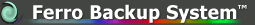 Network Backup & Restore Software Solution for SMBs |
|||
| EN PL ES | |||
|
Ferro Backup System software console - screenshotsBackupThe main tab displays a list of computers scheduled for backup. Each computer shows status, time of the last and next backup. Here you can start and stop backup tasks.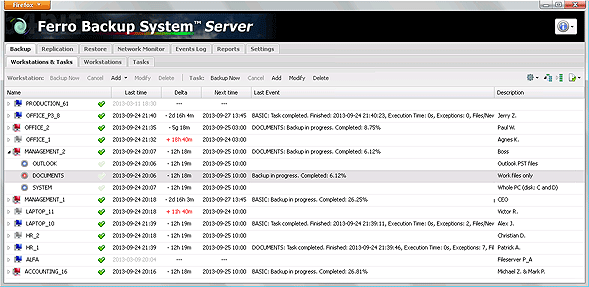
ReplicationReplication enhances the security of backup files stored on the backup server by replicating them to another location. Files can be replicated to another disk drive (removable hard drive, disk array, network drive, NAS, FTP server), optical media (CD/DVD/Blu-Ray/HD-DVD) or tape media (QIC, 4mm DAT/DDS, 8mm, DLT, etc.).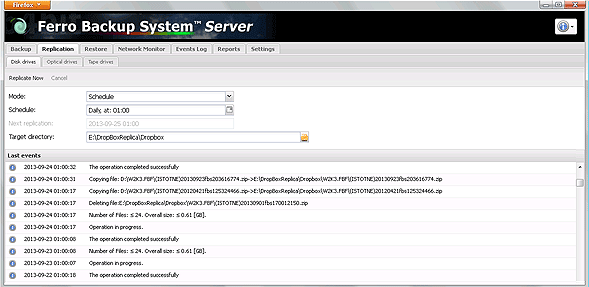
RestoreUse the Restore tab to view backups and restore data from them. Ferro Backup System supports full backups and differential backups. Nevertheless, whatever backup type you choose selected for your workstation, the restore procedure is always carried out in the same, user-friendly way.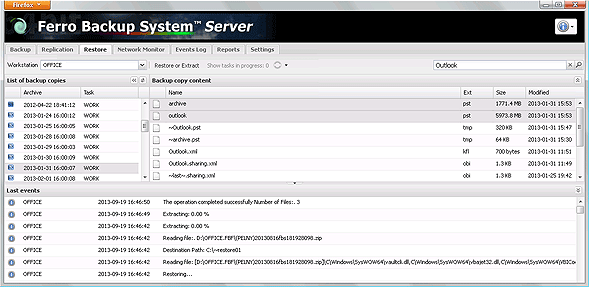
Network MonitorThe Network Monitor is used to monitor the TCP server. It includes two information fields. One displays TCP server statistics and the other a list of active workstations (connected to the backup server).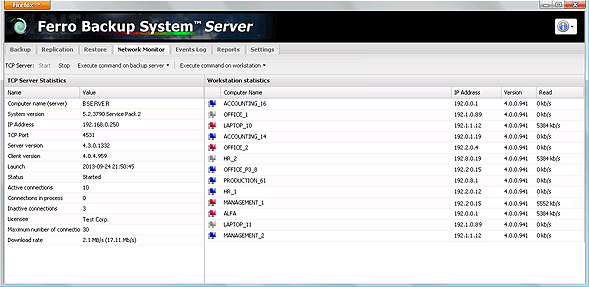
Event LogThe Event log is used to ensure that the System is working properly and to detect causes of possible issues. In the Event log tab you can view in real time all events concerning the System’s operation (for both server and workstations), such as errors, warnings and notifications. All registered events can be filtered by event type and affected computer names.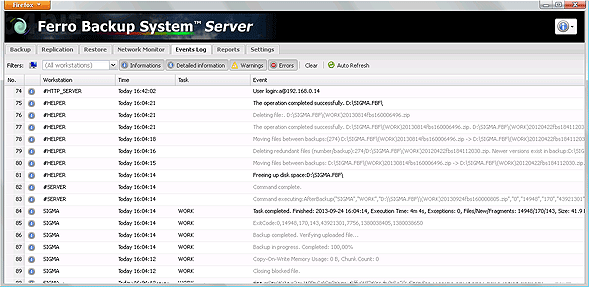
ReportsReports facilitate analysis of the System’s operations. With reports it is no longer necessary to constantly monitor the System and analyze the Event Log. Reports are generated in HTML format and then uploaded to the Internet Explorer window in FBS Server. Using Administrative alerts, reports can be automatically generated and sent to a designated email address or FTP/web server.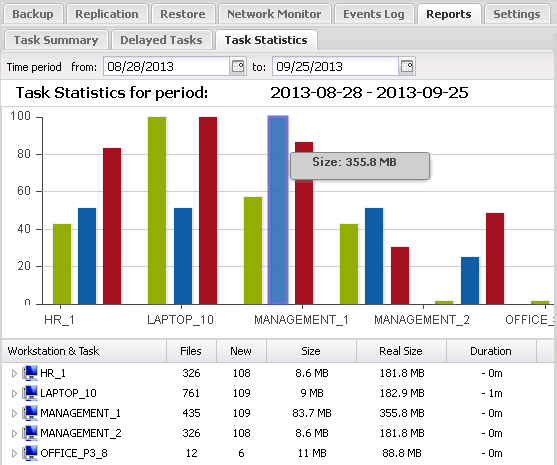
Server SettingsThe Settings tab enables you to configure the basic settings for backup server, define archive encryption passwords, set administrative alerts, map network resources and create scripts to extend the program's functionality.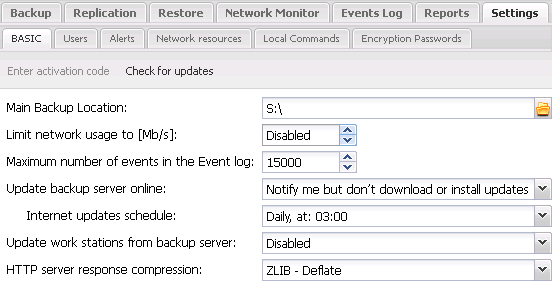
Go to: Download
|
||
| Home Help Where to Buy
Download
Contact Us
Partners |
Printable version |
Language: EN |
|||
|
Backup - Ferro Backup System console - screenshots All rights reserved. Terms and Conditions | Privacy Policy Copyright © 2000-2024 FERRO Software |
|||

