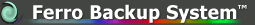 Network Backup & Restore Software Solution for SMBs |
|||
| EN PL ES | |||
|
Article reference number: FS-FBS-20120418-I01 Last proofread : 18 April 2012 Version : 1.0 Outlook - Differential Backup of PST filesThis article provides an overview of PST file backup. It presents three basic features of the Ferro Backup System which make PST file backup fast, with no need to close Outlook.Problem with backup of Outlook.pst filesMicrosoft Outlook is among the most popular mail clients, very often used in companies and state institutions alike. Backup of PST files in which Outlook stores its data is a huge problem for administrators. The difficult part is that PST files are very large and often become corrupt. As a failure can happen at any time, backup should be performed every day. Due to the large size of PST files, however, such backup would be slow and would be a strain on the computer network. In addition, Outlook locks access to a PST file while running, which makes it impossible to perform backup using traditional methods.Ferro Backup System's features that are useful in backup of PST filesThe Ferro Backup System is characterised by three features which allow an exceptionally efficient execution of backup copies of Microsoft Outlook files. These include:
Backup of a locked PST file while using OutlookThe Ferro Backup System does not use the VSS service, but rather uses its own backup mechanism for open and locked files. This solution has many advantages over VSS. It works whether or not VSS is running and whether or not the programme which saves data to a file is compatible with VSS. The PST file may be stored on NTFS or FAT. In addition, no extra space for snapshots is necessary. So how does the FBS built-in backup mechanism for open files work?This solution is complicated, but the operating principle is relatively simple. The client FBS Worker has a built-in file system driver, which is dynamically installed in the system, as needed. It is responsible for reading a locked file overriding the operating system's locks and for intercepting the save operation. The driver intercepts save operations involving the PST file, reads old data from the disc to the buffer and allows save operations. This way the programme always has access to a coherent PST file image without locking Outlook and without making snapshots. Differential back-up copy of PST filesThe size of a standard PST file is between several and over a dozen gigabytes. The daily backup of such large files, if performed the traditional way, places great strain on the computer and computer network. The Ferro Backup System provides a delta backup feature. This means that only changes compared to the previous day's copy are copied on a daily basis. Such a solution increases the backup speed by 95% on average and decreases, by the same value, the computer network load and the space taken up on the backup server. Meanwhile, a delta copy is available as a full copy during data recovery. The administrator can choose a day from which to restore the PST file, and FBS will merge the differential copies. A PST file may be recovered to the original location or sent to another work station.Compression of PST file differences, folder size and backup speedFBS is based on client-server architecture. This allows data compression even before sending data over networks to the backup server. The PST file contains mainly text data, which are easily compressed. The compression rate of mailboxes, contacts and calendars is usually between 60 to 70%. This means that the size of a full backup copy of an 8 GB PST file will be approximately 2.8 GB. That's a lot, especially when the user is working on a laptop with a slow network connection. In that case, it's best to make the first full backup copy over a fast LAN. The following differential copies (delta) may be made over slower connections. Typically, a daily delta copy of a PST file is 100 MB, but after the compression it's only 28 MB. A daily delta backup of a typical desktop containing over a dozen thousand small files (documents) and one large PST file takes 5 minutes on average.How to set up the PST file backup programmeIf we plan to make backup of only one PST file, the full path to the Outlook.pst file must be provided in the backup criteria. If multiple users work on the computer or if Outlook has created a PST file with an archive, the most convenient solution is to add a file mask in the form of *.pst to the backup criteria. To limit the amount of data sent and to increase the backup speed, for files as large as PST files it is necessary to run delta backup. Finally, select an option in the programme to allow backup of open and locked files.1) Add Outlook.pst and Archive.pst or *.pst mask to backup criteria. 2) Enable delta backup. 3) Activate the option of Backup of open and locked files. SummaryThe FBS features described above make it perfect for daily backup of PST files. Backup runs in the background and does not interfere with operations executed by the employee. During backup, a user may use MS Outlook, sending and receiving mail. There is no need to switch the programme off or to stop working at the computer. Because the programme is based on a client-server principle, you can use differential backup at the file fragment level (delta) and compress data at the client's end. As a result, backup of PST files is much faster and places no strain on the computer network.See also |
||
| Home Help Where to Buy
Download
Contact Us
Partners |
Printable version |
Language: EN |
|||
|
How to do Differential Backup of a Locked Outlook PST file All rights reserved. Terms and Conditions | Privacy Policy Copyright © 2000-2024 FERRO Software |
|||

