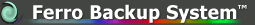 Network Backup & Restore Software Solution for SMBs |
|||
| EN PL ES | |||
|
Article reference number: FS-FBS-20121005-I01 Last proofread : 5 October 2012 Version : 1.0 Data Backup in the Cloud - a method of Online BackupThis article discusses the benefits of using popular private cloud data storage for conducting online backups using classic tools for making backup copies. It also shows how to implement such a solution, using the program Ferro Backup System as an example.Backup of files of reserve copies in the cloudServices such as Microsoft SkyDrive, Dropbox and Google Drive act on the basis of the "cloud" and are used for storing data on servers located in the internet. Access to such resources is obtained using software provided by the suppliers of those services. Programs of this type operate in the background and automatically synchronise files from a specific directory on a local disk with the virtual disk in the cloud. All changes made in the directory on the local disk are reflected on the disk in the cloud, and reorganisation of the files in the cloud results in changes to the files on the local disk. For example: creating a new file on the local disk causes that file to be sent to the disk in the cloud, and deleting a file in the cloud causes that file to also be deleted from the local disk. Such operations provide a simple way of expanding standard backup solutions to include online backup, or disk-to-disk to cloud backup. Multiplication and storage of additional reserve copies on servers in the internet can be a helpful addition to existing solutions which only back up files in the local network.Connecting local network backup solutions with cloud servicesUsing software such as Ferro Backup System in combination with one of the above services, it is easy to perform online backup, which provides greater security by distributing data to different geographical locations.You can implement such a solution using FBS by using the two methods described below. 1) Direct backup on a disk in the cloudThis solution involves setting the main backup storage location to the local directory of disk services, or setting the local directory of disk services as the main backup storage location.All new and changed archives saved by FBS on the local disk will be automatically sent to the service disk. This is the simplest method needing the least amount of space on the backup server. However, it has one serious flaw. Because the synchronisation of the disk in the cloud with the local disk usually operates in both directions, in the case of a technical failure, local copies can also be lost. 2) Replication of archives on a disk in the cloudIn this case, instead of backing up directly, we first replicate the archive using the replication function built in to FBS. During replication, FBS copies files from the backup server to the location indicated on that same computer or to another area in the LAN network (e.g., an NAS disk). That replication only works in one direction, synchronising the files from the backup server (from the main backup storage location) with the replication location. In other words, changes in the main backup storage folder are automatically reflected in the replication location, but changes in that location do not cause changes in the main backup storage directory. Using this method, the cloud application must be configured so as to be in sync with the directory in which the replicated backup is located. In this way, we can be sure that, if there is a failure at the cloud supplier, we will still have access to the backup copies stored locally.Limitations of online backupBecause the speed of access to a disk in the cloud is limited by the speed of the internet connection, this type of online backup should be restricted to the most important data, especially when a large number of computers are involved. Otherwise, synchronisation of the local backup server with the cloud service will take a long time, and may never be completed in the case of very large archives.The amount of data stored in the cloud can be limited by narrowing the scope of what is backed up, by using delta backup, and by selecting only the most important files for replication. More information on program settings for internet backup can be found in the article Data backup in wide area networks and low-bandwidth networks. If an archive contains confidential data, it is worth using the encryption built into the program. In this way, we are secure against the possibility of information stored on a disk in the cloud becoming publicly available. SummaryUsing the classic disk-to-disk type solution for backup in a LAN network together with cloud file storage services makes it simple to perform disk-to-disk to cloud backup. Combining both solutions provides both the benefits of efficient backup and the possibility of quickly recovering data from local archives, and also increases security through the replication and storage of additional reserve copies in another geographical location.See also |
||
| Home Help Where to Buy
Download
Contact Us
Partners |
Printable version |
Language: EN |
|||
|
Send Incremental or Delta Backup Files to Cloud Storage All rights reserved. Terms and Conditions | Privacy Policy Copyright © 2000-2024 FERRO Software |
|||

