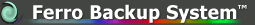 Network Backup & Restore Software Solution for SMBs |
|||
| EN PL ES | |||
|
Ferro Backup System - corrupted databaseProblemThe problem is caused by a corrupted program database. The most common causes of such corruptions are interferences caused by a virus scanner or a sudden power outage. Recommendations To avoid this problem in future, you should:
|
||
| Home Help Where to Buy
Download
Contact Us
Partners |
Printable version |
Language: EN |
|||
|
Corrupted database All rights reserved. Terms and Conditions | Privacy Policy Copyright © 2000-2024 FERRO Software |
|||

